Tracking an international shipment - how do I check the status and location of a parcel?
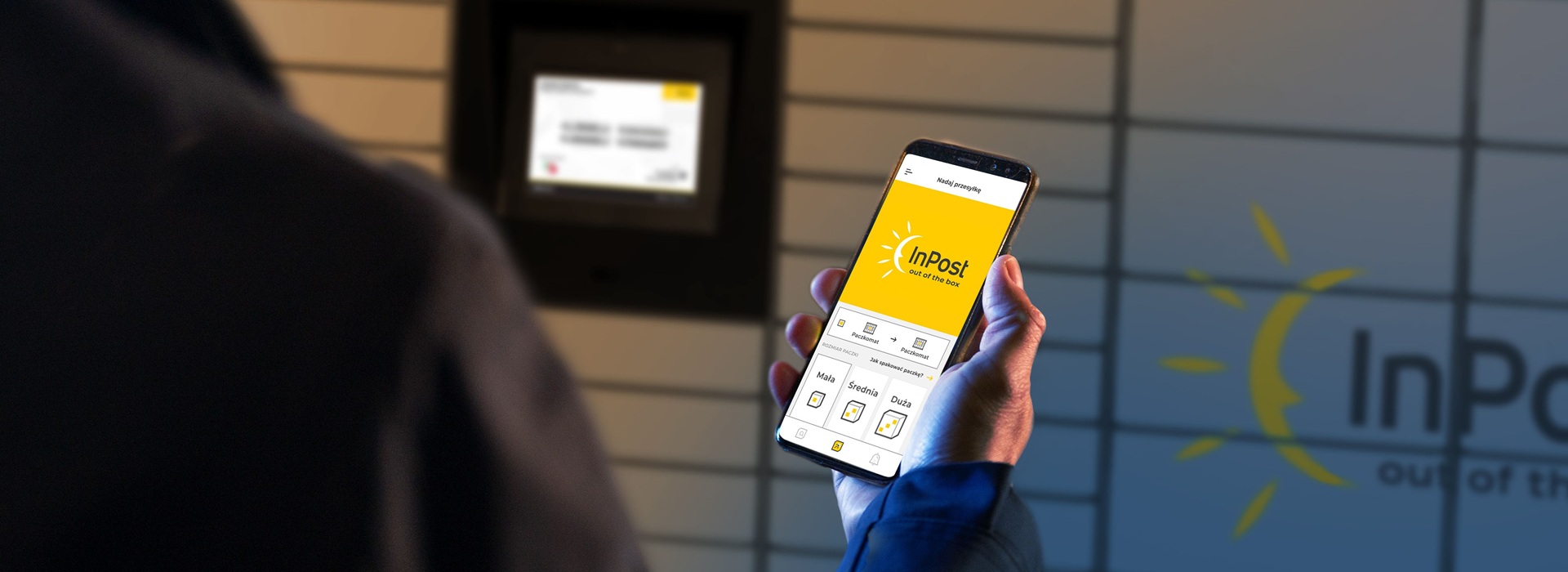
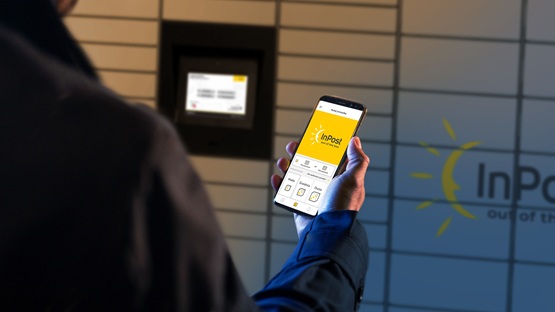
12 August 2025
You know that feeling when you can't wait for your package? We do too! That's why at InPost we offer the option to accurately monitor the status of each parcel both within and outside Poland. How to quickly and conveniently check the delivery stage of a parcel abroad? Find out!
Tracking an international shipment - how does InPost Mobile's parcel tracking system work?
For simple and intuitive tracking of your international shipment, simply use our the comprehensive InPost Mobile application . It allows you to send, receive and monitor your parcel in an easy and efficient way.
Each the shipment will automatically appear in the sender's app if it is sent using this app . Parcels sent via the Quick Shipments service do not appear in the app automatically. You can add them to the app manually using their numbers.
The recipient will see the parcel in the app if it is sent to the number with which the user has registered with InPost Mobile.
W InPost Mobile the status of each shipment is updated in real time, and in addition to the current delivery stage, you can also check the history of all stages. This way, you know exactly how long the delivery takes from the moment the courier takes over until it is collected in another country.
InPost Mobile is not only about tracking an overseas parcel, but also about collecting it conveniently. Using the app on your phone, you can open the box without having to scan the QR code or manually enter the collection code on the screen of the Parcel Machine®. Simply click the option to open the box remotely, without having to go to the machine screen.
Tracking an overseas parcel - how do I check the status of a parcel when I am the sender?
At InPost, tracking an international parcel is trivial and possible in two ways - in the app or on our website. To use the latter option, go to inpost.co.uk/tracking-messages . At the top of the screen, you will see a box with the words "Enter consignment number". Enter the necessary details and click "Find". You will then see the status of your package and the previous stages of its journey .
Our parcel statuses inform you of stages such as:
-
sending of the parcel by the sender;
-
collection by courier;
-
reaching the sorting plant;
-
presence in the logistics centre;
-
placement in the box of the Parcel Machine®.
Apart from that in your email inbox you will find information on all the most important statuses, such as the sending of the parcel by Parcel Machine® or its arrival at the collection point.
InPost international parcel tracking - instructions for the recipient
How does tracking an InPost international parcel look like? Apart from checking the status on the website, you can do it in the application . Launch InPost Mobile. Go to the "Parcels" tab (you will find it at the bottom of the screen). If a parcel has been sent to your phone number, it should automatically appear on the list . Next to each item you will see the current delivery status. When you click on a particular parcel, you will expand the a detailed history of all stages of delivery from the moment of registration in the system.
When the parcel arrives at the selected Parcel Machine® or collection point, the app will send you a push notification and you will also receive an e-mail. You will find notifications of all major statuses in your inbox. It is worth remembering that the application only shows the status of shipments sent and received in Poland .
If the parcel is posted abroad or delivered outside of Poland, you as the recipient will receive information on directly from the local operator in the language of the country of delivery . In such a case collection based on a code sent by e-mail or SMS and not via the InPost Mobile app.
Recipients in each country receive messages in local languages .
In Belgium, France, Luxembourg and the Netherlands, delivery is handled by Mondial Relay (a company we acquired in 2021), which in these countries is also the sender of the receipt code messages.
You can also check the status of your shipment at any time on the InPost website . For international parcels, the status will be updated when the parcel arrives in the country of delivery.
Most common questions about international parcel tracking - how do I solve them with InPost Mobile?
In connection with the monitoring of foreign parcels, recipients sometimes ask what to do when a shipment does not appear in the app. Even then, however, you can add it to the app manually by entering the parcel number. Simply click "New shipment" and then "Track". . A field to enter the number will appear on the screen.
It is worth using InPost Mobile to track international and domestic parcels, as it is a convenient and very simple solution. You do not need to launch the app to monitor your parcels. When the parcels arrive at the point of delivery, your phone will immediately display notification that an item is awaiting collection . It is a free, secure and intuitive option for everyone.
InPost Mobile also offers other features, including extending the waiting time in the box or sharing the collection code with another person. Be sure to check out the app's facilities and see how easy it is to monitor the status of each of your parcels!



