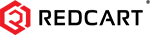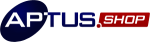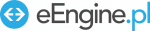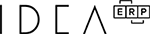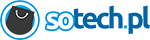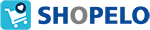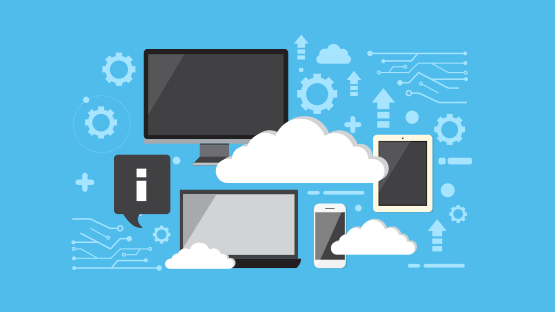Integration
Integrate your store with InPost
Improve parcel delivery in your e-commerce venture
Gain access to your own
individual API ShipX account
- Integrate with courier and Parcel Locker services in just a few steps
- No need to send applications
- Immediately, without unnecessary waiting time
Download a guide explaining how you can quickly gain access to the ShipX API on your own, which will allow you to integrate InPost with your sales platform or shipping system.
Download guideThe perfect solution for on-line stores
Take advantage of API integration that:
- allows you to print shipping labels, create shipments, and handle billing
- provides information on services in real time, e.g. a list of available Parcel Lockers, price lists, shipment statuses, information about the customer's preferred Parcel Locker
- allows you to assign individual numbers to shipments and create your own labels.
API Documentation

Download the updated InPost API documentation and use all the capabilities in your on-line store. The integration allows you to create courier, Parcel Locker, and Allegro InPost shipments through the API.
Download documentationProper implementation of InPost services on a website
Ensure the correct exposure of InPost services, thanks to which:
- Buyers will quickly recognize that when making a purchase in your store, they can benefit from the delivery of the order by a company whose services they seek and trust, which directly contributes to their purchasing decisions.
- With the correct use of the map and the list of Parcel Lockers – the Geowidget – you can help your customers quickly find the place of delivery they want, focusing their attention on this task, avoiding distractions and getting lost in the purchasing process.
Guide to effective implementation of InPost deliveries in the e-commerce cart

Read the dedicated support material regarding the correct implementation of InPost services. It collects in one place information on current InPost branding, guidelines for the implementation of a friendly Parcel Locker and PUDO point search, and good practices worth implementing when building a positive user experience for on-line shoppers.
Proper implementation of InPost International services on the website
The correct exposure of the international shipping service in the shopping cart is:
- Information to the customer that when making a purchase from your store, they can take advantage of delivery by a company whose services are available not only locally, but also internationally, which increases their confidence and influences their purchasing decisions
- With the right implementation of the map with the list of points of the Lockers - Geowidget - you support your customers in easily finding a convenient pickup point, both domestically and internationally. The map shows available points in all countries where international service is offered.
Guide to the successful implementation of the InPost International service
Download a guide to help you correctly display InPost International shipping service information in your shopping cart. You'll find practical tips on how to correctly display international shipping options depending on the recipient's country, downloadable materials and implementation examples for different markets. It also includes tips on integrating ParcelMachine® and ParcelPoints search, as well as recommendations for implementing these services with brokers.
Download the guideHow does integration work?
Preparing for data exchange
Through the API, your store will download a set of data supporting delivery to Parcel Lockers or by courier. The latter option is also supported without the need for integration.
Shopping in your store
Customers place orders with the option of delivery by courier or shipping to a Parcel Locker. Devices available in the area are visible on a map in your store.
Preparing parcels
The store automatically communicates with our system. InPost registers shipments and sends shipping labels that you stick on parcels. You can track shipment statuses in your system.